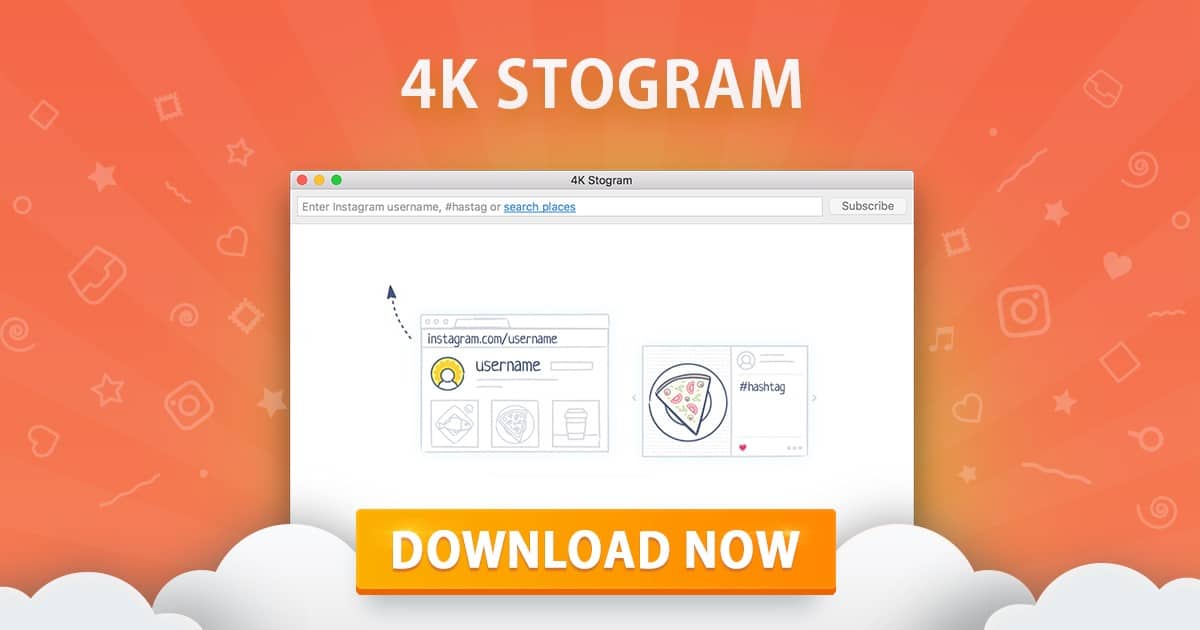Instagram has enhanced in functionality over the years and its interface has become more user-friendly, but the same problem persists now as well. The users cannot download Instagram photos without taking the screenshots. 4K Stogram has emerged as a helpful solution for all your problems. You can now save the Instagram photos without any hassle. Let’s learn more about this tool.
Stogram – A Brief
4K Stogram is one of the best Instagram downloader tools available on the web. It lets you save and backup Instagram photos/videos even from the private accounts. Enter the Instagram username or the link of the image you wish to download and the software will do it for you. Stogram is available for free. Also, it is free from adware, malware, or any toolbar.
1 Stogram – A Brief1.0.1 Top Notch Features of 4K Stogram1.0.2 How Stogram Works – Complete Guide1.0.2.1 Over to You
Top Notch Features of 4K Stogram
Stogram is packed with some of the most extraordinary features that are hard to find in other Instagram downloaders of its type. Some of its best features are listed alongside.
Download the Posts by Username, Location or Hashtags: Just subscribe to your favorite photographers, locations, or hashtags, and get the latest photos automatically.Save Private Friends Photos: Just login with your Instagram credentials and download the images from your private friend’s account.Browse Feeds of your Friends: You can subscribe to the following accounts list of any Instagram user and watch the latest photos uploaded by them in real time.Save Instagram Stories: You can save the short-living videos and images from any Instagram account.Save Video Post: Save the videos in MP4 format from any Instagram account, locations, and hashtags after enabling this feature.Backup your Account within Seconds: It will take just few moments to download all the photos from your Instagram account with just a click.Follow your Subscriptions in Single Click: Press ‘Subscribe to Accounts I’m Following’ and all the accounts you follow will be added automatically to 4K Stogram.Comments and HashTags Metadata: All the images saved contain information about the hashtags and comments in their metadata. You can save it as well.Export & Import Subscriptions: You can keep the subscriptions database safely. It can be exported and imported after the software re-installations, so no photos and accounts are lost.Multi -Platform & Multi-Lingual: It is available for Windows, Mac, and Linux users. Moreover, it is available in 13 different languages.
How Stogram Works – Complete Guide
First of all, download and install Stogram on your devices (Here, I have downloaded it on my Windows Laptop).
Launch Stogram on your device. Now, enter the Instagram username, hashtag, or locations in the box.Click on ‘Subscribe’ button.It will start fetching the latest photos from the account you have subscribed.Once the images will be loaded, download them according to your choice. You can even choose to save the photos automatically.The photos will get downloaded in a folder. This folder can be opened directly from Stogram interface.You can subscribe to other users on Instagram and get the latest updates by them downloaded automatically for you.
4K Stogram is a powerful Instagram downloader providing a minimal interface to the users making the process of downloading the photos simpler and faster. They can search for the accounts using usernames, hashtags, or locations. Moreover, the photo link can be entered to download it directly. Any photo from any account can be downloaded hassle-free using this software. So, if you are looking to download the Instagram feeds, posts, photos, or videos from your friend’s account, Stogram is the best software to be installed on your device.