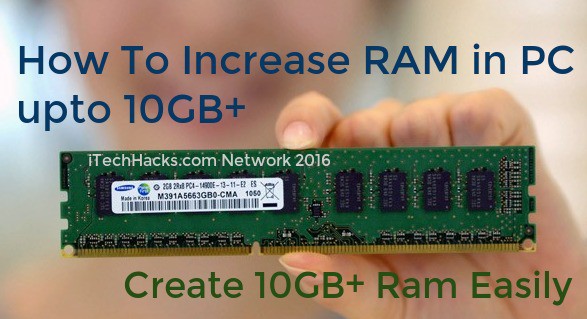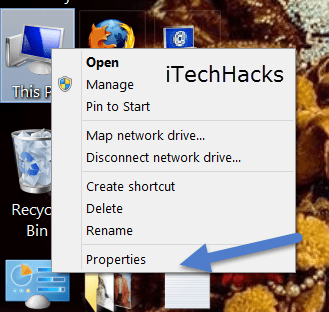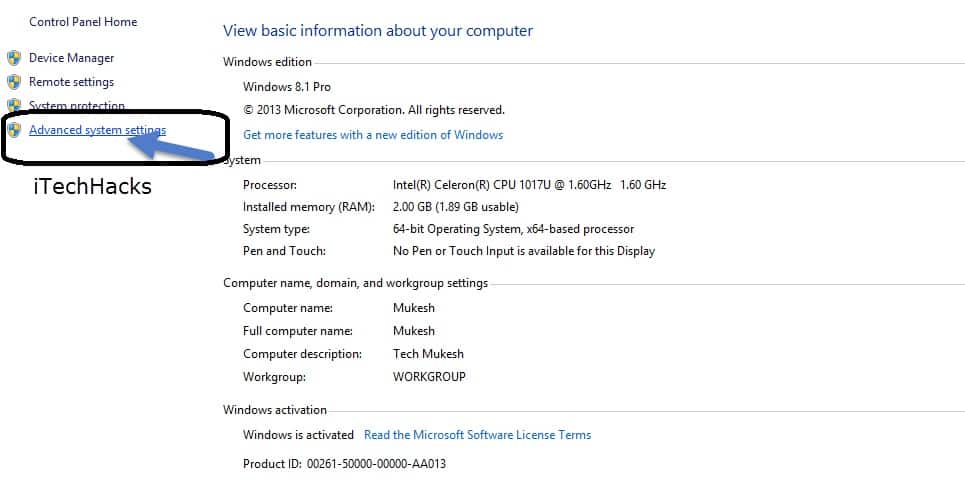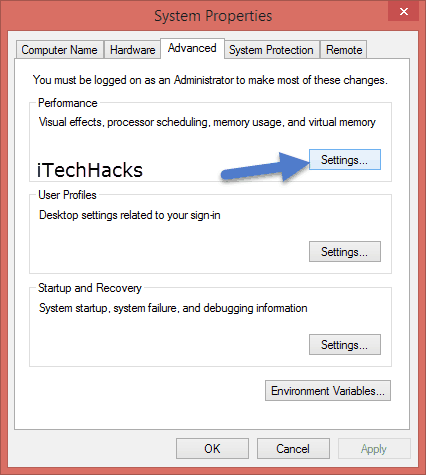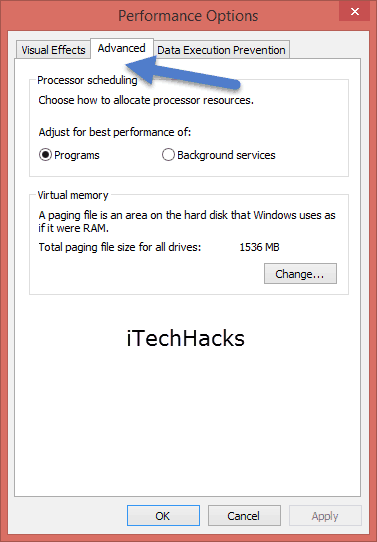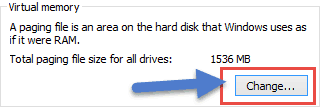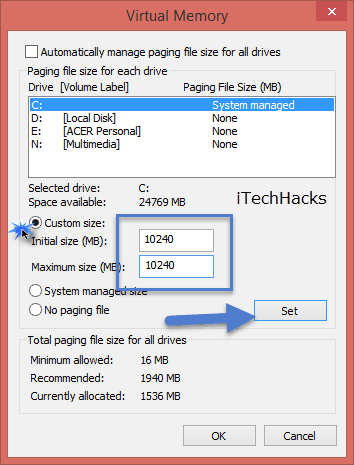1 How To Increase RAM in PC 20GB+ Easily1.1 How To Increase RAM in PC up to 20GB+2 Create 20GB+ RAM in Windows PC
How To Increase RAM in PC up to 20GB+
Here As You All Know Beside hacks and cracks iTechhacks also give some additional educational knowledge related to Tricks and tips. so I hope you like this. #1. Turn on your PC, go to My Computer > Right Click on My Computer > Click On Properties. as Shown in Below Pic. Random-access memory is a form of computer data storage. A RAM device allows data items to be accessed (read or written) in almost the same amount of time irrespective of the physical location of data inside the memory. The first practical form of random-access memory(RAM) was the Williams tube starting in 1947. It stored data as electrically charged spots on the face of a cathode ray tube. #2.A new window is opened now here you see all about your PC, about your windows version, serial key,and many more.Now in the left side options click on > Advance System Settings. #3. Now again a Popup dialog windows open now go ahead and click on Advanced Tab and then Click on Setting which appears on Virtual Performance Section. #4. Now see in below pic. to proceed in creating of 10-20GB+ Ram Easily.Click On Advanced Tab. #5. Now see below in Virtual Memory section and tap on Change button. #6.Now make sure that your automatically mange page file size is unticked. if not, then untick the option and enable all options below now click on custom size and add any size that you want.first make sure that from which harddrive you should make RAM. choose only that HDD where you have sufficient Space.Below is method to calcluate about how much MB’s add to make How Much GB’s. Simply Keep in mind that 1024 MB = 1GB, so now if you need 10GB RAM then see 10*1024Mb = 10GB. now if you need 20Gb and replace 10 with 20 and enter the value in both boxes. and click on SET. #7. Now Click on Ok.and restart you pc and now you can see your pc speed and loading speed.its amazing ! How To Increase RAM in PC without buy and create 10-20GB+ Ram easily – Video Tutorials by iTechhacks Also Read – How To Safely Install Kali Linux on Android Without Root 2020 Now you all guys satisfy with your RAM? i too use this method to increase RAM in my laptop.its amazing. so create 10-20GB+ RAM in PC easily in 2020.Stay Connected with us! And feel free to Comment Below.
Δ